Problem Reporting in Desk and Room Booking
- Clive Horton

- Sep 23, 2021
- 1 min read
The Info Button in ResourceXpress is a very powerful alerting mechanism. It allows a user to view the capabilities of a particular resource and enables them to send an alert to a backend service provider if a particular service attributed to that resource is unavailable or not working.


After launching the Info view, the user can press the button to alert the back end service provider of an issue. In the example above, the space has not been sanitized, so the Cleaning Service Provider is alerted.
Each icon can be assigned to a Service provider for that function in that location.
The alert can be sent to the Service Provider as an email showing the problem and who is affected - in this case the Cleaning group receives an email that New York Room 1 has not yet been cleaned.

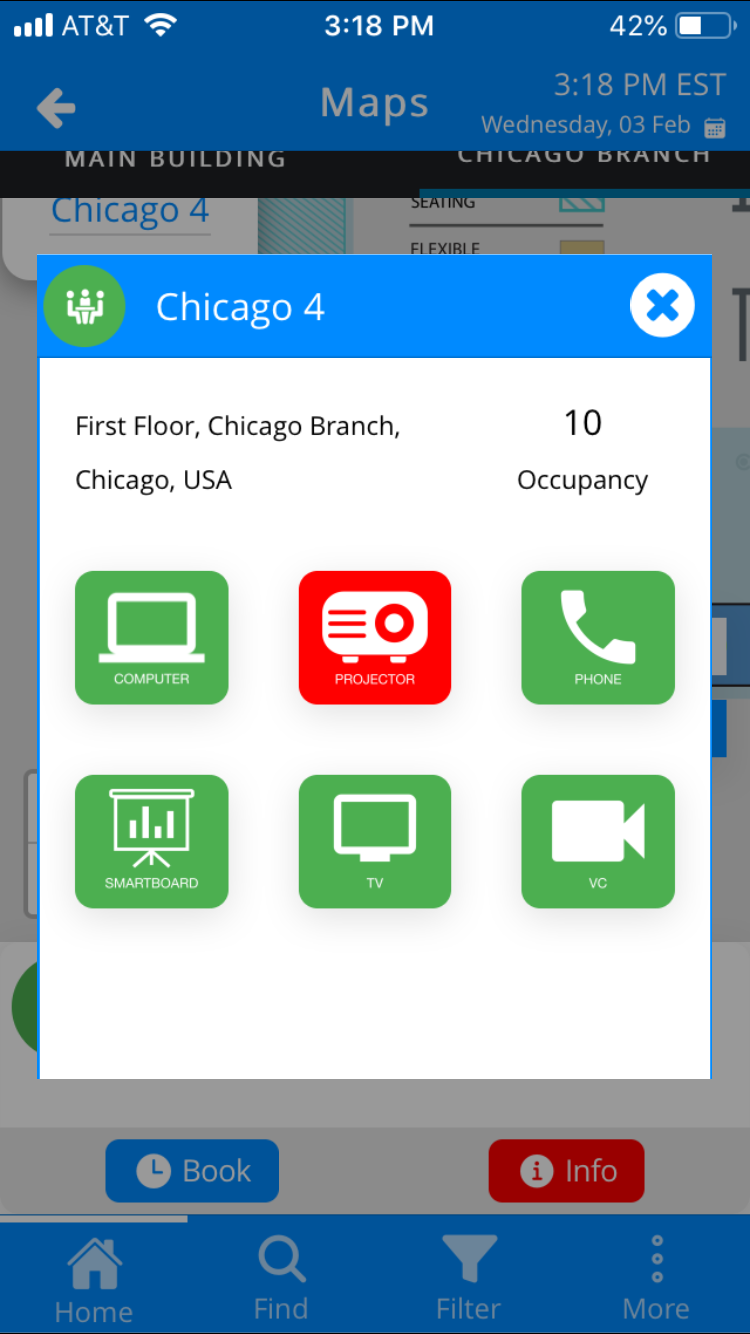
This information is displayed across all the platforms until the issue is closed by the Service Provider.
The Info button can be applied to any resource withinResourceXpress - rooms, huddle rooms, desks, and can be alerted from any platform - room screen, kiosk and mobile app.
ReSoft International offers solutions to assist organizations in implementing a hybrid workplace; including Desk and Room booking, user software License Adoption, realtime uptime of cloud software applications.




Comments